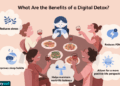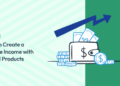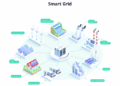Exploring the realm of digital security tips for everyday life, this guide aims to equip you with essential knowledge to protect yourself online. From password management to phishing awareness, each section delves into key practices to enhance your cybersecurity.
Stay tuned as we unravel the intricacies of digital security and provide you with actionable steps to fortify your online presence.
Importance of Digital Security
In today's digital age, where technology plays a significant role in our daily lives, digital security is more important than ever. It is crucial to protect our personal information, sensitive data, and online activities from various cyber threats.
Risks of Poor Digital Security Practices
- Identity Theft: Hackers can steal your personal information, such as social security numbers, credit card details, and passwords, leading to identity theft.
- Financial Loss: Cybercriminals can access your bank accounts, make unauthorized transactions, and drain your funds, resulting in financial losses.
- Data Breaches: Companies can suffer data breaches due to poor security measures, exposing customers' sensitive information to unauthorized parties.
Impact of Digital Security Breaches
- Loss of Trust: Individuals may lose trust in companies that fail to protect their data, impacting their reputation and credibility.
- Emotional Distress: Being a victim of a cyber attack can cause emotional distress, anxiety, and feelings of violation of privacy.
- Legal Consequences: Data breaches can lead to legal repercussions, such as lawsuits, penalties, and regulatory fines for non-compliance with data protection laws.
Password Management
When it comes to digital security, managing your passwords is crucial to protecting your online accounts from unauthorized access. Strong and unique passwords play a key role in keeping your personal information safe from cyber threats.Creating Strong Passwords:
Best Practices for Creating Strong Passwords
- Use a combination of uppercase and lowercase letters, numbers, and special characters.
- Avoid using easily guessable information such as birthdates, names, or common words.
- Make your passwords at least 12 characters long to increase complexity.
- Consider using passphrases, which are longer and easier to remember than random strings of characters.
Using Unique Passwords:
Importance of Using Unique Passwords for Different Accounts
- Using the same password for multiple accounts increases the risk of a security breach.
- If one account is compromised, hackers can gain access to all your other accounts that share the same password.
- Create a unique password for each online account to minimize the impact of a potential breach.
Securely Storing Passwords:
Tips for Securely Storing Passwords
- Avoid writing down passwords on physical paper or storing them in unsecured digital files.
- Consider using a reputable password manager to securely store and manage all your passwords in one place.
- Enable two-factor authentication for an added layer of security on your accounts.
Two-Factor Authentication (2FA)
Two-Factor Authentication (2FA) is an extra layer of security that requires not only a password and username but also something that only the user has on them, such as a piece of information only they should know or have immediately to hand - such as a physical token.
This makes it significantly harder for unauthorized people to access an account.
Types of 2FA Methods
- Text Message (SMS) Codes: A one-time code is sent to the user's mobile phone via text message, which they need to enter to log in.
- Authentication Apps: Users can use apps like Google Authenticator or Authy to generate a time-sensitive code that they need to enter during login.
- Hardware Tokens: Physical devices that generate a unique code for the user to input for authentication.
Steps to Enable 2FA on Popular Online Platforms
- Google:Go to your Google Account settings, select "Security," then scroll down to "Signing in to Google." Click on "2-Step Verification" to enable 2FA.
- Facebook:Access your Facebook Security settings, click on "Use two-factor authentication," then choose the method you prefer (e.g., text message codes or authentication app).
- Amazon:Navigate to your Amazon account settings, select "Login & security," then click on "Edit" next to "Two-Step Verification." Follow the prompts to enable 2FA.
Phishing Awareness

Phishing is a type of cyber attack where scammers try to trick individuals into revealing sensitive information such as passwords, credit card numbers, or personal data. These attacks are usually carried out through fake emails, messages, or websites that appear to be from legitimate sources.
Identifying Phishing Attempts
- Check the sender's email address: Look for any misspellings or suspicious domains that may indicate a phishing attempt.
- Hover over links: Before clicking on any links in emails, hover over them to see the actual URL. Be cautious if it looks suspicious or unfamiliar.
- Urgent or threatening language: Phishing emails often use urgency or threats to scare recipients into taking immediate action. Be skeptical of such messages.
- Requests for sensitive information: Legitimate organizations will never ask for sensitive information like passwords or social security numbers via email.
Verifying Authenticity of Emails
- Double-check the sender: Verify the sender's email address against the official contact information of the organization they claim to be from.
- Contact the organization: If you're unsure about an email's authenticity, contact the organization directly through their official channels to confirm the request.
- Enable email authentication: Use email authentication tools like DKIM and SPF to help identify legitimate emails and filter out phishing attempts.
Software Updates
Keeping software up to date is crucial for maintaining digital security.
Importance of Software Updates
Regular software updates are essential for:
- Fixing security vulnerabilities that hackers can exploit.
- Enhancing performance and functionality of the software.
- Ensuring compatibility with the latest technologies.
Security Risks of Outdated Software
Outdated software can pose security risks by:
- Leaving systems vulnerable to cyberattacks and malware.
- Exposing personal and sensitive data to potential breaches.
- Compromising the overall integrity of the system.
Tips for Setting Up Automatic Updates
To ensure timely software updates, consider the following tips:
- Enable automatic updates for operating systems, applications, and antivirus software.
- Check settings regularly to confirm that automatic updates are active.
- Schedule updates during off-peak hours to minimize disruption.
- Restart the system after updates to apply changes effectively.
Public Wi-Fi Safety
When using public Wi-Fi networks, it's important to be aware of the potential risks involved and take necessary precautions to protect your data.
Risks of Using Public Wi-Fi Networks
- Unsecured connections make it easy for hackers to intercept your data, such as login credentials and personal information.
- Malicious actors can set up fake Wi-Fi networks (often called "Evil Twins") to steal your data without your knowledge.
- Eavesdropping on your online activities is common on public networks, putting your privacy at risk.
Securing Data on Public Wi-Fi
- Avoid accessing sensitive information like online banking or shopping while connected to public Wi-Fi.
- Use HTTPS websites whenever possible to encrypt your data in transit.
- Enable your device's firewall and turn off file sharing to prevent unauthorized access.
Recommendations for Using Virtual Private Networks (VPNs)
A VPN encrypts your internet connection, creating a secure tunnel for your data to travel through, protecting it from prying eyes.
- Choose a reputable VPN service with strong encryption and a no-logs policy.
- Always connect to the VPN before accessing any online services on public networks.
- Be cautious of free VPN services, as they may compromise your privacy and security.
Summary
In conclusion, prioritizing digital security is paramount in today's interconnected world. By implementing the tips discussed, you can navigate the digital landscape with confidence and peace of mind, knowing that your online identity is safeguarded. Stay vigilant, stay secure.
Frequently Asked Questions
How often should I change my passwords?
It is recommended to change your passwords every 3-6 months to reduce the risk of unauthorized access.
What is the best way to securely store passwords?
Utilizing a reputable password manager that encrypts your data is a secure way to store passwords.
Why is two-factor authentication important?
Two-factor authentication adds an extra layer of security by requiring a second form of verification beyond just a password, enhancing protection against unauthorized access.
How can I verify if an email is a phishing attempt?
Check for suspicious links, email addresses, and requests for personal information. When in doubt, contact the sender through a verified method to confirm the legitimacy of the email.
Is it safe to use public Wi-Fi networks?
Public Wi-Fi networks pose security risks as they are often unsecured. It is advisable to use a VPN to encrypt your data when connected to public Wi-Fi.